Crossfall: Create camber diagram
Crossfall|Create
The crossfall log is used in both the profile form and the cross section construction. It has a .tcf (Topocad camber form) extension. The sections can also be created directly from the volume calculation sections but this will not create a .tcf file.
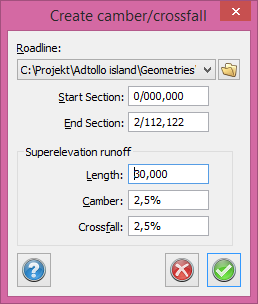
The procedure is as follows:
- Go to New document and select Cross fall.
- Go to Create
- Load the calculated roadline for which you want to calculate the camber and crossfall.
- Enter the start and end sections for the crossfall log.
- Enter the crossfall you want to use for the camber (straight roadline) and for the cross slope/crossfall (radius/curves).
- Enter the required distance for the change from camber to crossfall.
- Click OK.
- The crossfall log will now be created. It is now possible to edit sections, crossfalls etc... and to add new sections. Note that if the radii are very close to each other you will need to edit the log. In theory it is not possible to calculate if the radii are too close to each other.
- Save the crossfall.