Import and export of .dwg files
Drawing|Import|File
Drawing|Export|File
The .dwg format can be imported to and exported from Topocad.
Some of the import and export settings are made in System settings - Import/export. These settings are used to export a 3D polyline, for example.
When importing DWG files with integrated external references, you can select how to import these external references - either as one drawing or as the original external references in individual drawings.
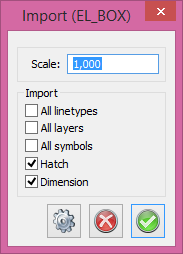
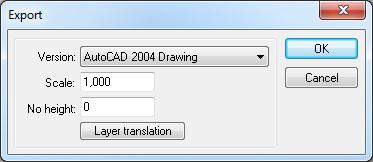
Scale
When importing, you can select the scale to be used. This is particularly useful when the .dwg drawing is in mm as Topocad uses meters.
Click the Layer translation button.
Layer translation
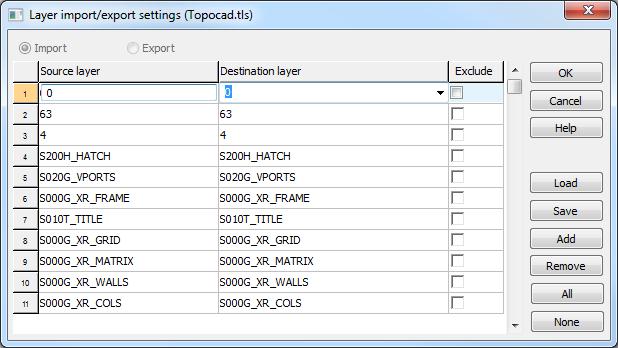
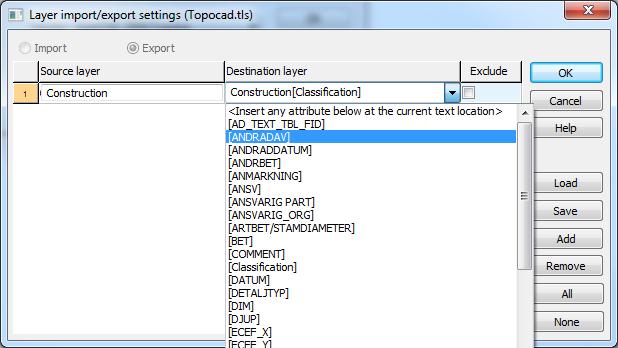
Destination layer
Add attributes to the destination layer.
Exclude
Select which layers that shall be imported/exported.
Load: Load layer setting file.
All/none: Select all/none layer for import/export.
Import of following objects from AutoCAD: |
|
Point |
|
Line |
|
Polyline |
|
2dPolyline |
|
3dPolyline |
|
Arc |
|
Circle |
|
Face |
|
Text |
|
MText |
|
Block Reference |
|
Solid |
|
Attribute |
|
Attribute Definition |
|
Trace |
|
Spline |
|
PolyFaceMesh |
|
PolygonMesh |
Also, all objects that are able to explode to the objects we support (for example Dimension, Hatch, Ellipse, Wipeout, Leader, MLine)