Axis
Home|System settings
Enter the names of the axis you want to use.
Axis Names
Select Global or UCS.
Long name/Short name
Different words will appear in the application and print settings. Enter the names you want to use as the long and short names respectively.
Editing order
Select the order for editing. This can be changed whenever required.
Height axis direction
Select whether you want to increase the height upwards or downwards. The height will increase downwards in mines and when measuring seas and lakes.
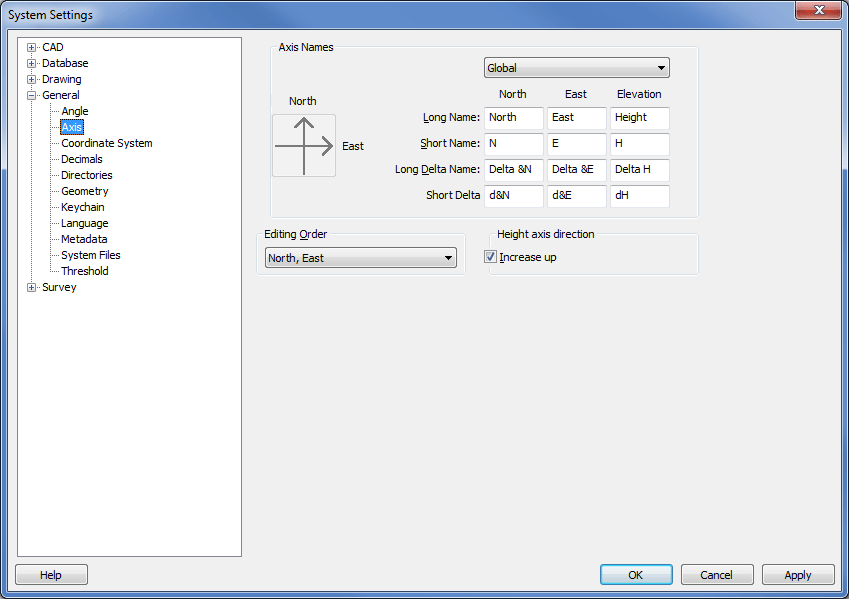
See also