3D Solid Boolean
Solid|Modify|Boolean Operations
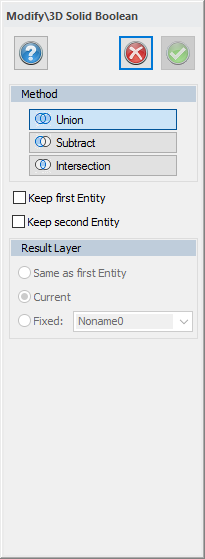
There are three different methods in order to create boolean operations:
- Unite: Choose two 3D solid objects that are assembled to one 3D solid object.
- Subtract: Choose what you'd like to subtract from, this method is also used as a cutting-tool were you remove one object from another.
- Cutting: Choose to sort out to the joint surface between two solid objects, i.e. how they cut into each other.
The command can work on many solids in the same operation.
Keep the first and the second entities: You may choose to save the entities. This is useful when you want to save the original object but also create a new result of the object. in other cases, the entity is removed.
Result layer: You may also move the result to desired layer. Choose which layer; the same layer as the first item your first selected
entity, the current layer, or a default layer. If any of the selected entities
to be saved is activated selecting stocks for the resulting entity.
The alternatives are:
- Same as first chosen entity
- Current layer
- Chosen layer (choose in the drop down list)