Add points
Add points
Drawing|Modify|Add points
Add points can be used to add points to an existing poly-line or polygon.
Select line use this button to choose a line to add points to.
Draw is used to make new points, you can select a point Id and a point code for each new point.
Select existing is used to select existing points in your drawing, you can select one at a time or multiple at once.
Tolerance is used to set maximum distance from the points to the line.
Snap points to line: This option can be used to snap points to the line meaning that they will be inserted as new points in the line. The points will be added to the line but get a new coordinate which will be on the existing line.
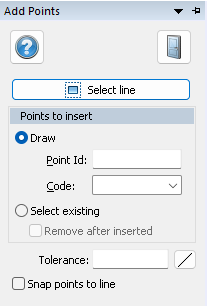
Copyright © 2025 by Adtollo AB.