WMS
Home|System settings|WMS
Add your web map services in System settings.
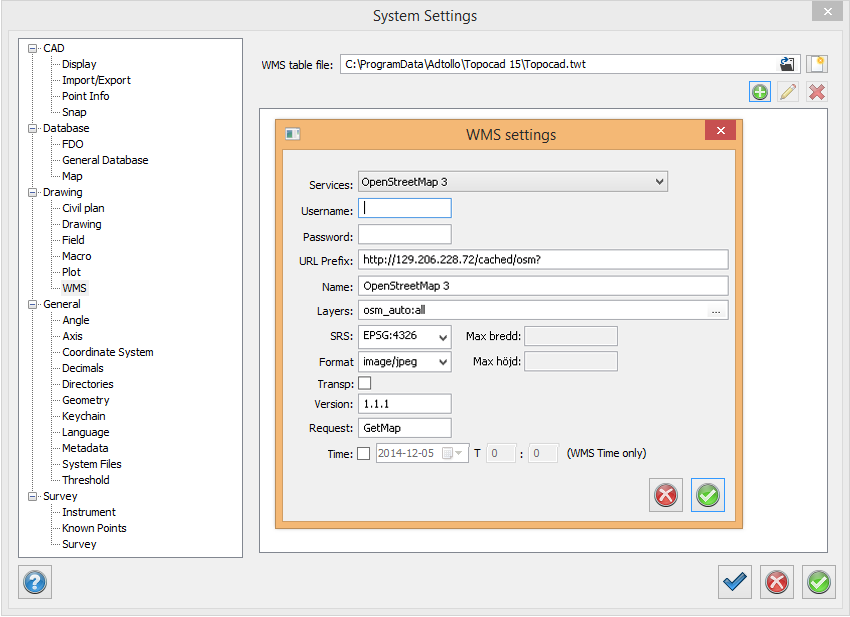
Add or edit web map services
Services: When adding a new service, you can select an old service and make your changes.
Username and password
Add username and password if the service demands it.
URL
The URL to the service. It can sometimes be found intern on the web server.
Name
Your name on the service.
Layer
Select which layers you want to download from the service. Click Browse to see available layers.
SRS
Select coordinate system/reference system.
Format
Jpeg, Png, Tiff are the available formats. Select Png and transparent for transparent layers.
Version
Version 1.1.1 is default. Selects the version of the service.
Request
GetMap is default.
Time
Only available WMS-T. Look at the map at a certain time, for example a weather forecast.