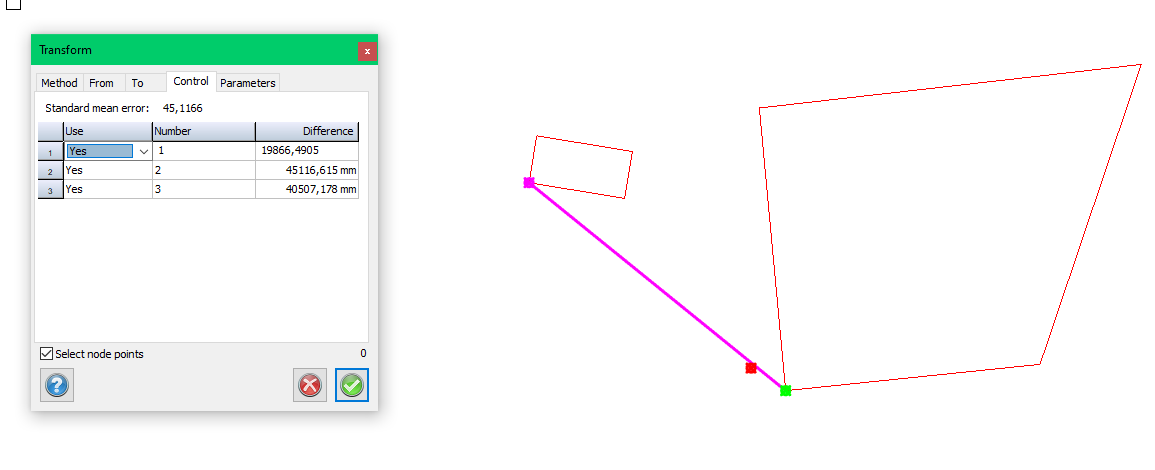Transform
Drawing|Transform
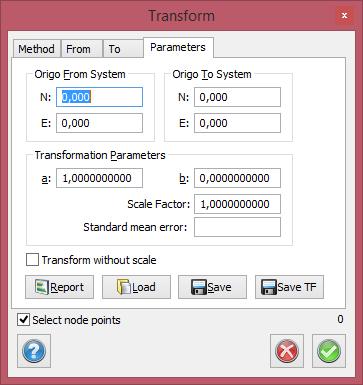 Shortcut key: Ctrl + F7
Shortcut key: Ctrl + F7
The transform function changes, scales, moves and rotates the objects at the same time. You can use either Helmert or Affin transformation and you can use any number of points (with a minimum of three) to calculate the transformation parameters. You can click on the points or enter them manually.
The procedure is as follows:
- Check that you can select at least two points in both the to and from systems. You can either select them in the drawing with the mouse or enter the co-ordinates manually. You can also load previously stored parameters.
- Select the objects you want to transform.
- Select Transform.
- Select the type of transformation system - Helmert or Affin.
- Select the From tab and click on or enter co-ordinates for at least three points. The points do not have to be in the selected objects.
- Select the To tab and click on or enter co-ordinates for the same amount of points. Note that they must be the added in the same order as in the From tab.
- Select the Control tab and see if there are some bad points in the transformation that you do not want to be using. The red dot shows where the point would end up when taking all the transformation connections into account.
- Select the Parameters tab to see the result of the transformation calculation. You can also save the parameters to another transformation.
- Click Done. (If you have not selected any objects you can do so now before you click Done). You can select or deselect more objects by holding down the Ctrl key while making your selections.
 Load/Save
Load/Save
It is possible to save and reload the transformation parameters.