Spiral
Drawing|Design|Spiral
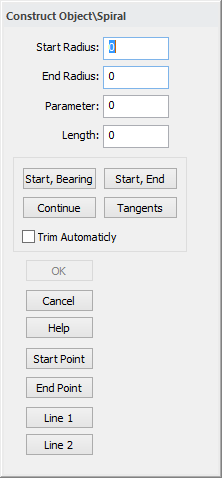 The ability to interpret clothoids and spirals is a valuable tool when creating roadline and railroad line geometry.
The ability to interpret clothoids and spirals is a valuable tool when creating roadline and railroad line geometry.
There are different ways to interpret clothoids in Topocad. You can do it between a straight line and a radius or between two radii.
Certain data has to be entered to interpret clothoids.
Start, Bearing:
The start point for the clothoid is selected. Enter the end or start radius, or both, and then enter either the length or parameters. Finally, select the end point for the start bearing.
Start, End:
The start point for the clothoid is selected. Enter the end or start radius, or both, and then enter either the length or parameters. Finally, select the end point for the start bearing.
Continue:
When an end point on a straight line or arc has been selected, the clothoid will continue from this point. If a straight line is used, the end radius also has to be specified. If a radius is used, the end radius should be 0 but an alternative value can be entered.
Tangents:
For this function you need only two elements for a straight line or radius. Because the distance between them and the start and end radius is known the parameter be calculated.
The clothoid cannot cover large gaps.
Use the trim function when using the tangent-tangent option.