Registration
File|Registration
When starting Topocad for the first time you need to register your license on your computer. Here you can fill in the information such as the license number and registration key along with some contact info.
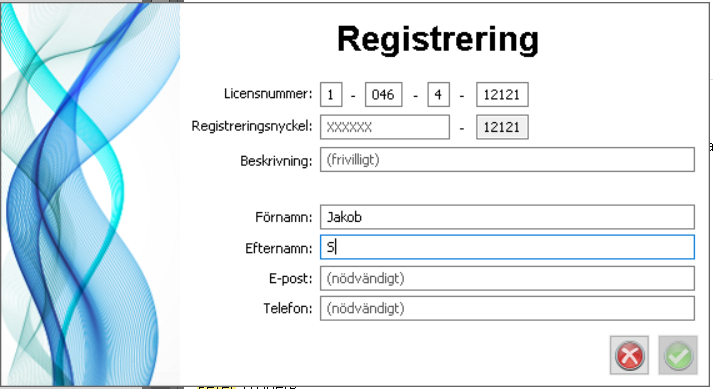
Register licence
- Input the license number and registration key you received from us, usually by email.
- Input a description to help you remember what kind of license this is if you have many Topocad licensen on the same computer. This is an optional step.
- Input your contact info, this is important for us to be able to keep in touch with you, we will mostly use this for support.
- Click the green button.
- Input the validation code you received on your email to finish the registration.
- If it is a network license the administrator will have to approve you on our web portal. Else your use time will expire and you can not start the program after a set time.
Borrow licence
Borrow licence is used to borrow/check out a licence from a common licence server. The function is active only for network licences. The user chooses end date for borrowing the licence in the dialogue box and clicks OK. Maximum time for borrowing a licence is 30 days. The borrowed licence will expire at midnight. If choosing today's date as end date the licence can be borrowed until midnight. When the end date has passed the licence will return automatically to the licence pool.
Return licence is used to return a borrowed licence earlier than the end date. It is only the person borrowing the licence who is able to return it.