Levelling data
Data from levellers is recorded here and can be exported to co-ordinate files (pxy) or known point files (pp).
Field
Start height: The start height that will be used when calculating. When selecting no start height the software system looks among the known points that have been selected during calculation.
End height: The height where the train ends. If the train starts and ends in the same point the start height is used irrespective of the user selected to use the start height.
Columns
Observation type:
Move point - Reads backward and forward.
Detail - Reads only forward, points that are not included in the train.
Distance - Distance to pole.
Reading - Read height of pole.
Measured height - Height calculated by summarizing the height differences.
Improvement - Which improvement that has been added to measured height after calculation.
Calculated height - Adjusted height
Pt Status - Mentions if a point (backward or forward) is used as fix in calculation.
Calculation
If there is more than one levelling, the user has to select which levelling that shall be calculated. Before the calculating alternatives a control of the threshold value list will be made (if there is one).
Calculation alternatives
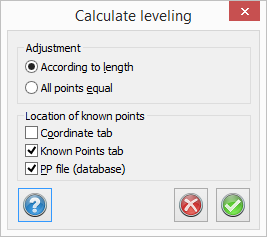
Adjustment can be made with or without weighting and where the software system shall look for known points can be decided. The priority order is coordinate tab and then PP file (also database).
Known points

Known points that was found. The user can select which points that shall be used in calculation.
Calculation result
Under Survey data/Save adjustment result the user get a possibility to save the result to an existing file. Existing points can be updated in height and also new points can be saved.
Possibility to export the result you will find under File/Export/File...
Tip!
When importing twice weighed data the user can select if only the first reading shall be imported, if a mean value calculation shall be made or if a new train shall be created containing the measured data.