Label
Drawing|Misc|Label
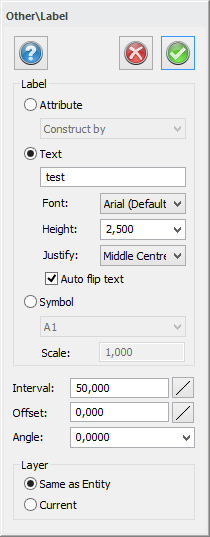 Function to label objects. Insert a text, symbol or an attribute of a line, etc...
Function to label objects. Insert a text, symbol or an attribute of a line, etc...
The procedure is as follows:
1. Select in the drawing what is to be labeled.
Attribute - the attribute will be printed.
Free text - optional text will be printed.
Symbol - select a symbol will be shown.
2. In this example we select text. Enter the text, select font (typeface), height
and adjustment. Tick Auto flip text to flip the text so it will be easier to read from your point of view.
3. Offset means that the text appears a bit away from the line.
4. Layer: Select the layer that the text should be on.
5. Click on the object and the text will be printed. If the object is already selected, the text will be printed directly.
Note!
The text is not dynamic. If you move the polyline, the text will not follow.