Import Wavefront file
Import|File - .obj file
When you import a Wavefront file, a dialogue will appear:
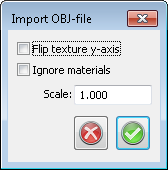
Flip texture y-axis: Reflect the image vertically. Tick box if you notice that the image is upside down.
Ignore materials: No attempt to load images, only surfaces will be coloured with grey shades. Tick box if you, for example, want less memory to be used.
Scale: Choose scale.