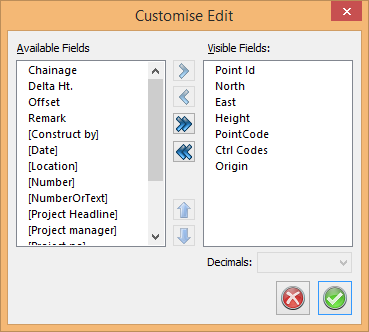Column settings on grid
Right click on grid|Column settings
Grid, or tables, can be adapted in different ways in Topocad.
The data will only change visually when you customize your fields.
Right-click on the grid and select Column settings to edit your fields.
Select the fields you want to be visible, and how many decimal you want in each field.