Generate layers
Drawing|Misc|Generate layers
The function Generate layers imports all layers from the drawing. Select attributes to the destination layer.
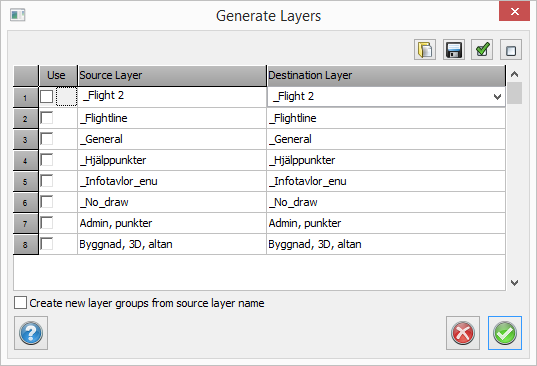
Procedure
- Click on the layer and add the attribute as you want it, before or after the name. For example Building_[DETAILTYPE]
- Click OK to see a Message Log. The log shows which layers that will be created.
- Click Continue to move all objects to its layer.