Fixed
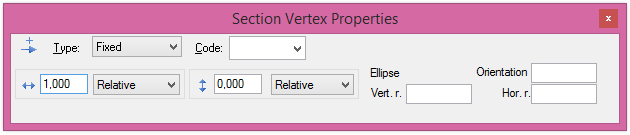
Enter a vertical and horizontal distance and select whether you want these distances to be calculated from the last point, from the centre point or whether they are absolute distances. (Offsets/Heights)
Example 1:
You want to add an element for inner slope towards the ditch. You know that this should be three metres from the outer edge of the road and one metre lower in terms of the vertical distance.
The procedure is as follows:
- First click on the point that indicates the outer edge of the road.
- Click on Construct|Fixed in the menu or click on the corresponding icon in the toolbox.
- Enter 3.0 metres relative as the horizontal distance (indicated by arrows) and 1.0 metres relative as the vertical distance, also indicated by arrows.
Example 2:
You have a highway with an inner area that has a width of 4.0 m. The profile is fixed on a point 0.75 m from the edge of the road. This is 3.0 m from the centre assuming a 0.25 m prop strip. This is the same example used as example 2 for Slope and Extend.
The procedure is as follows:
- Add a point from the centre line using the Construct|Fixed command in the menu (or use the toolbox).
- Enter 3.0 metres absolute as the horizontal distance (indicated by arrows) and 0.0 metres relative profile as the vertical distance, also indicated by arrows.