Fill area (with symbol)
Drawing|Misc|Fill area
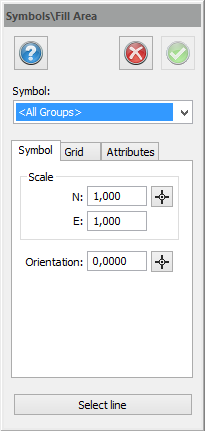 Fill area is a command that fills areas and polygons with any symbol. You can insert the symbol within the polygon by choosing a polygon, symbol, direction and grid.
Fill area is a command that fills areas and polygons with any symbol. You can insert the symbol within the polygon by choosing a polygon, symbol, direction and grid.
Three different tabs are used for this function:
Symbol
Select the symbol and the direction and scale for the symbol.
Grid
Input the origin and direction for the grid, and the interval between symbols.
Attribute
If the symbol has attributes they can be inserted.
Polygon
Select the polygon to limit the fill area.