Drawing sheet
Drawing|Sheet|Drawing Sheet
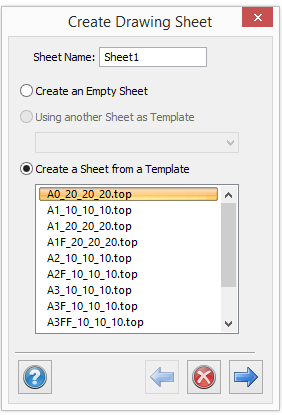 When creating a drawing you start by creating one or more drawing sheets. Each drawing sheet can have one or more drawing views for viewing the object.
When creating a drawing you start by creating one or more drawing sheets. Each drawing sheet can have one or more drawing views for viewing the object.
The drawing sheets can be blank, but it is better to create the actual drawing sheets with the frame, stamp and legend.The drawing sheets are selected using Settings|Drawing. They can also be copied from previous drawing sheets.
When you create a drawing sheet with one or more drawing views, these should be noted in the model. You can select the scale, direction and start point.
When creating your own templates for the drawing sheet you must create them using absolute values, scale 01:01. For example: an A1 drawing will be 841 x 594 mm
Tip: If you don't want to change scale and direction when by hand in the drawing, set these parameters beforehand and click enter after you clicked out your insertion point in the drawing.
See also