Component group
The components can be grouped. This will give a headline to the component, to the left in the profile form. To group the components select Form - Settings - Components. Add components and click on the button Set group.
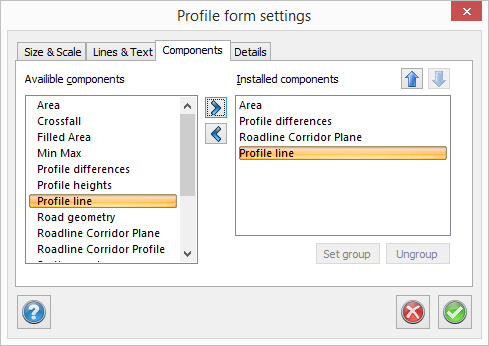
Select between the components in Available components. Components belonging to the same group is placed next to another in profile form and have the same heading.
The button Set group opens a dialogue with a list containing all groups that are created in current profile form. The dialogue also contains three buttons for create new, edit and delete group.
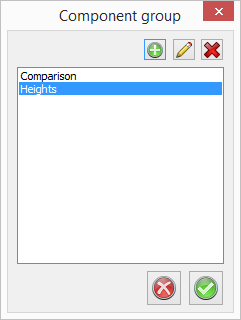
To create a group: Add a component to the group, select the component in the list, click on "Set group" and then choose group.
Each group has a name and a width. The name becomes the heading that can be viewed in the form and the width is for the horizontal spreading for the heading box.
Ungroup - select a component and click the button Ungroup to remove a component from a group.