Coordinate Input
Drawing|Misc|Coordinate Input
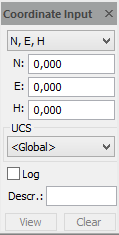 The Co-ordinates dialogue box shows the co-ordinates for the last selected point. You can use it to enter co-ordinates when you have closed the ordinary dialogue box.
The Co-ordinates dialogue box shows the co-ordinates for the last selected point. You can use it to enter co-ordinates when you have closed the ordinary dialogue box.
This is often used when you need to enter a point or polyline. It can also be used for the other Construct and Modify commands. Different types of entry are possible, and you can also select different types of entry for different points in the same polyline.
- Co-ordinates
Used to enter co-ordinates in the current co-ordinate system. If a user co-ordinate system is being used the local co-ordinates are entered here. Press Enter when the co-ordinates have been entered. - Delta-distance
This is used to input a delta distance in the current co-ordinate system. Enter dX, dY and/or dZ. - Distance/bearing
Contains the values for distance and bearings from the last point. The bearing is specified in the current co-ordinate system. .
Command
The command toolbox is used to view the command dialogue boxes. The command dialogue boxes are the ones open when you are modifying or constructing. If you prefer you can close them and work completely from the context menus. You can use the command toolbox to open up the dialogue boxes again.