Colour from raster
Point cloud|Colour from raster
Colour your point cloud using a raster image.
The procedure is as follows:
- Start by selecting a raster image.
- Select raster, for example .Tiff, and the following dialogue opens:
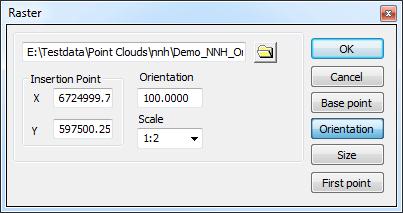
- Place the image by entering the coordinates of x and y, or click in the point cloud.
The raster image has not been imported into the point cloud, but have only given its colours to the points.