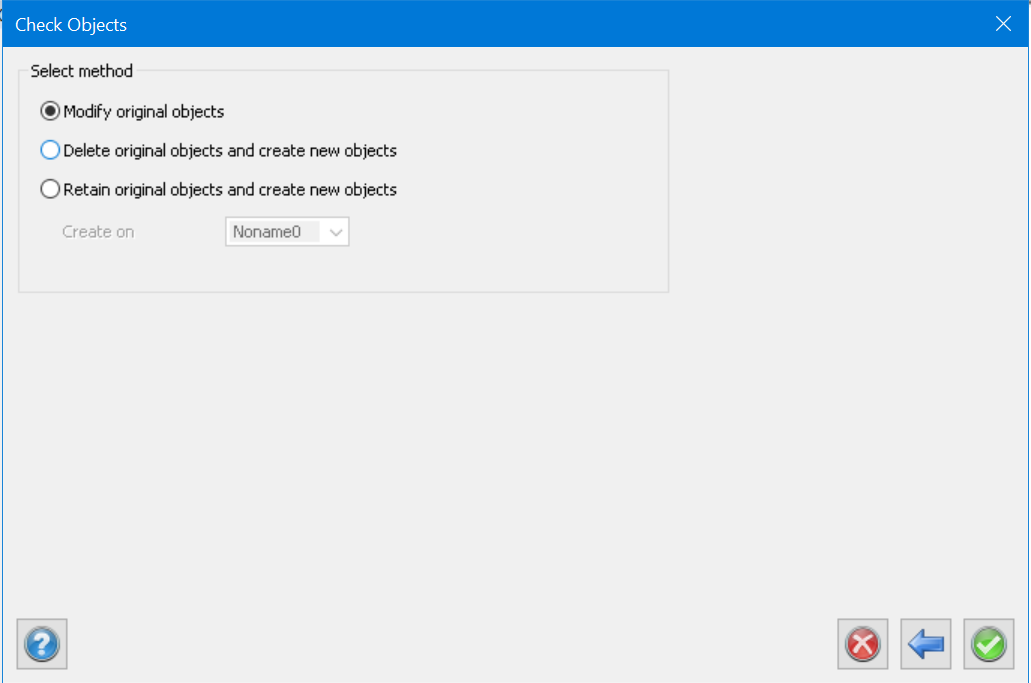Check Objects
Check Objects
Modify|Check Objects
Check objects can be used to control your data to eliminate unwanted geometries.
In this function you can eliminate Duplicates, Crossing objects, Surface overlap, dangle nodes etc...
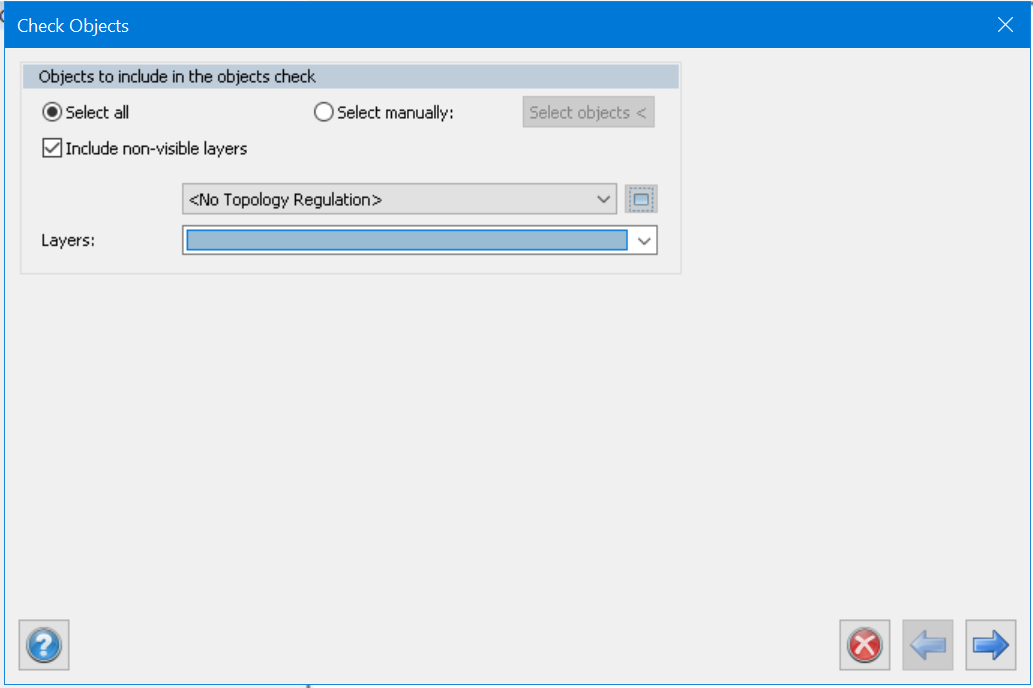
- First you decide which objects you want to check, all or manual selection with the radio buttons on the top.
- Go next with the arrow
- Select the actions you want to preform and decide if you want an interactive or automatic process.
- Interactive will let you decide how to handle each control, for example each duplicate point.
- Automatic will handle everything without your further input.
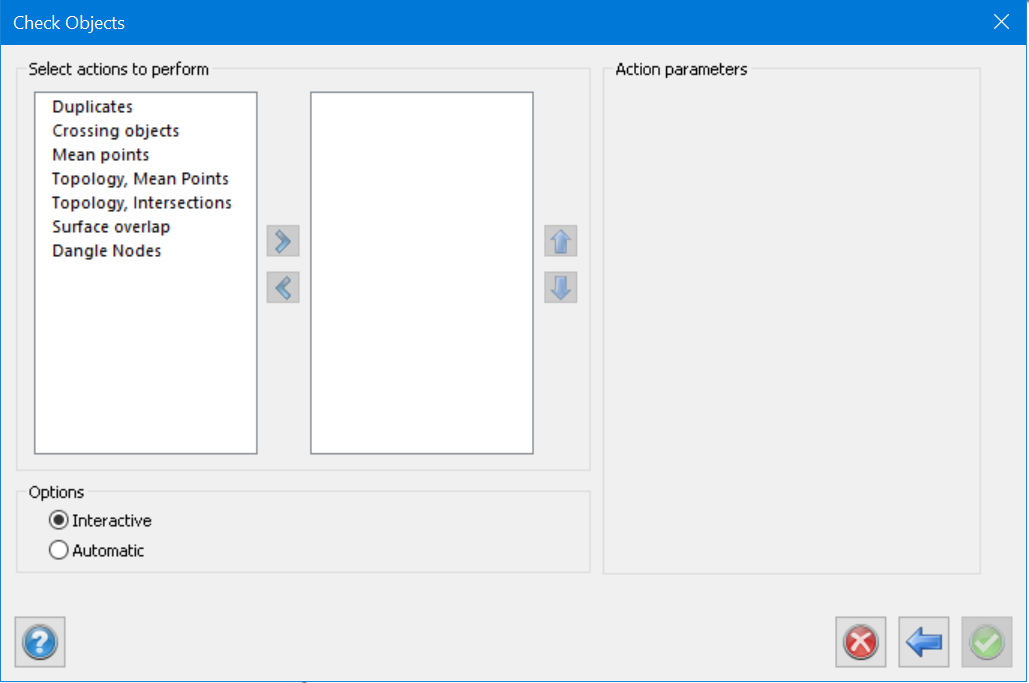
- On the last step you select the method of the control.