COGO
Drawing|Misc|COGO
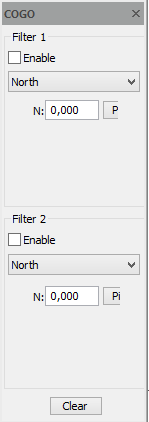 Drawing tool which filter coordinates in drawing. Select one or two filters to place points.
Drawing tool which filter coordinates in drawing. Select one or two filters to place points.
The following filter are available:
|
North |
Select North coordinate and a help line will be drawn along the northern coordinate. |
|
East |
Select East coordinate and a help line will be drawn along the eastern coordinate. |
|
Bearing |
Select a coordinate and an angle and a help line will be drawn. |
|
Distance from point |
Select a coordinate and a distance and a circular help line will be drawn. |
|
Offset from line |
Select line and distance and a help line will be drawn. It is optional to use only the selected line segment and also to lengthen it. The help line will adjust itself to the side where the cursor is. |
|
Offset from plane |
Choose a plane and a distance. The plane is indicated by selecting three points from that plane or by choosing one point from that plane and one standard point. The distance can be negative. A support plane is then created at the selected distance from the indicated plane. |
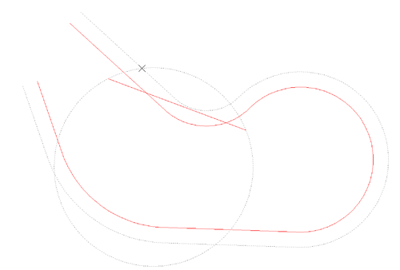
If two filter are selected, the intersection points between these filter will be used.