3D Solid
Create solid objects
Solid|Create|3D Solid
You can create wedges, pyramids and many other object that allows you to enter coordinates, appearance, size, origo, direction of extension of an object.
You can also specify the extension length of the height. Display indicates how the object will appear on screen which consists of properties that are adjustable, i.e. you may change the look of appearance.
7 different types of shapes: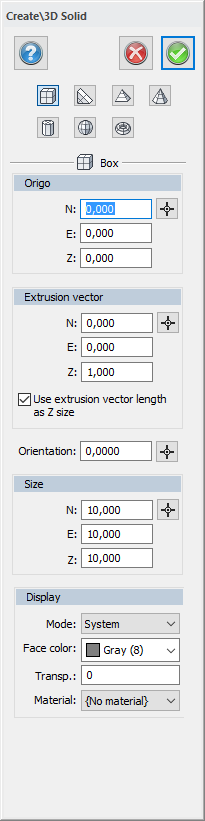
- Box
- Wedge
- Pyramid
- Cone
- Cylinder
- Sphere
- Torus
Choose insertion point, angle of the object and its size. You may also choose how the object shall be viewed, see info below, and the colour of the object. Also, you may choose material from the material list and if the colour should match the chosen material.
Display modes:
- System
- Thread model
- Hard surface
- Soft surface
- Thread model plus hard surface
- Thread model plus soft surface